How to Organize Your Photos & Home Videos

{This post may contain affiliate links, which means I may receive a commission if you click a link and/or purchase}
I love to organize in January. As much as I LOVE Christmas decorations, there is something about getting everything put back to normal after the holidays. It always seems a little less cluttered. One of my January organizing staples is to get all the photos and home videos organized and backed up from the previous year. I find it is the perfect time to tackle this project and if you stay up on it each year, it is not nearly as big of a task!
Getting all your media
The first step is to get all your media loaded onto the computer. This has changed over the last few years for me, it used to be simple…download the pictures from my camera and get the videos from my camcorder. However, little by little we began taking more pictures and videos on our phones. As we transitioned, it was a little harder to make sure I had everything. I had to gather media and organize it from 4 different devices. This year should be a little simpler, we no longer use our camcorder and with taking pictures for my blog, my SLR camera gets downloaded every week. Now to just get everything off of our phones!
Organizing
I start the organizing by separating all the photos from the videos. Each year I burn a DVD of our home videos, so it is easier to have them separated. This is a little bit of a process, so just sit and work on a little each night if you don’t have a lot of extra time.
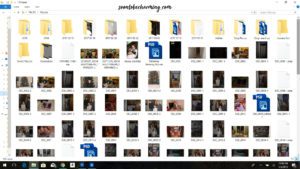
To help separate the photos ,especially if you haven’t organized them in a while. I would start by creating folders with the year on it. Simply throw the photos into the year they belong with. I have a video folder also, so any videos I have I throw them right in the video folder. Start broad and then you can narrow them down into more specific categories.
Photos
After you have all your photos organized by the year, you will be ready to sort them further. I organize all the photo’s by month and event.

I use the month at the beginning 1. then the first event is 1, the second event of the month is 1.2, 1.3 and then the year. So the first event of this year would be 1.1.2018. This system is what I came up with. When I started scrapbooking (No big pat on the back, I only scrapbook the first year of my child’s life), I found it very hard to find the photos I wanted to use. I started organizing them, simply to find them and came up with this system. 8 years later it is still working for me!
If you are like me, I end up with a lot of random pictures and for those I simply make a Kids Misc. folder for the month. It would be impossible for me to make a folder for every random picture. I take a lot of pictures!
Sometimes instead of waiting til the end of the year, I organize photos as I upload them. I can’t say I always do…but if you have a system already in place, it only takes a few extra minutes. I honestly forgot that I had already organized a few files for last year…so to my surprise, I am started!! Yay!

Once I have all the photos organized for the year, I back them up on a disc. The goal is to ultimately have them in a fireproof safe…but one step at a time right! If it is too big a task to go back and organize photos from years past, just make a point to start this year. Think about your child’s graduation, and other big events, you will not regret having your photos organized!
Videos
When you first upload your videos, it seems like a lot. Most likely you will need to watch most of videos before you can figure out what content or event is included. It is time consuming, but so worth it!

To organize all my videos in Adobe Premiere Elements, I use a similar system to my photos.

I must warn you, sometimes you just get sucked into watching adorable videos of your family. Believe me it is tough not to. I often work on this at night once the kids are in bed. I take my laptop out to the living room and during the commercials I will sort videos. Doing a little bit at a time, makes it a more manageable task.
Creating a DVD
Once all the videos are organized, I use the same program to create a DVD. The program walks you through everything you need to do.

I load all the videos I want to include.

You can pick a theme.

Once the theme is picked, you will want to go through and add Main Menu Markers. This will allow you to break the videos up by categories, which will be easier to navigate on the main menu.

Once you have everything ready, you can burn your DVD.

My 4 year old loves to watch our home videos! She will watch them over and over again…and I can’t say that I mind. I love them too.

Thanks for checking out my post!

Need something to store your media in? Check out these cute storage bins!
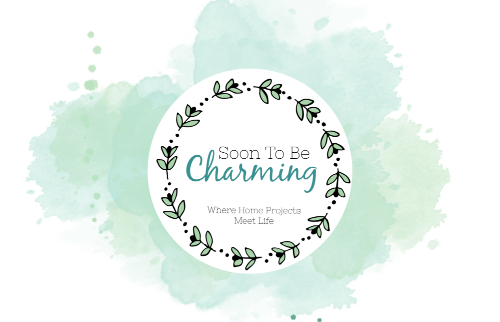
Yes! I love this idea! we did this and it’s so effective and I think once people embrace the change of how to save things they will see it’s so worth it! Cheers to a decluttered and organized new year!
Thanks Ellen! I completely agree! Thanks so much for your comment.